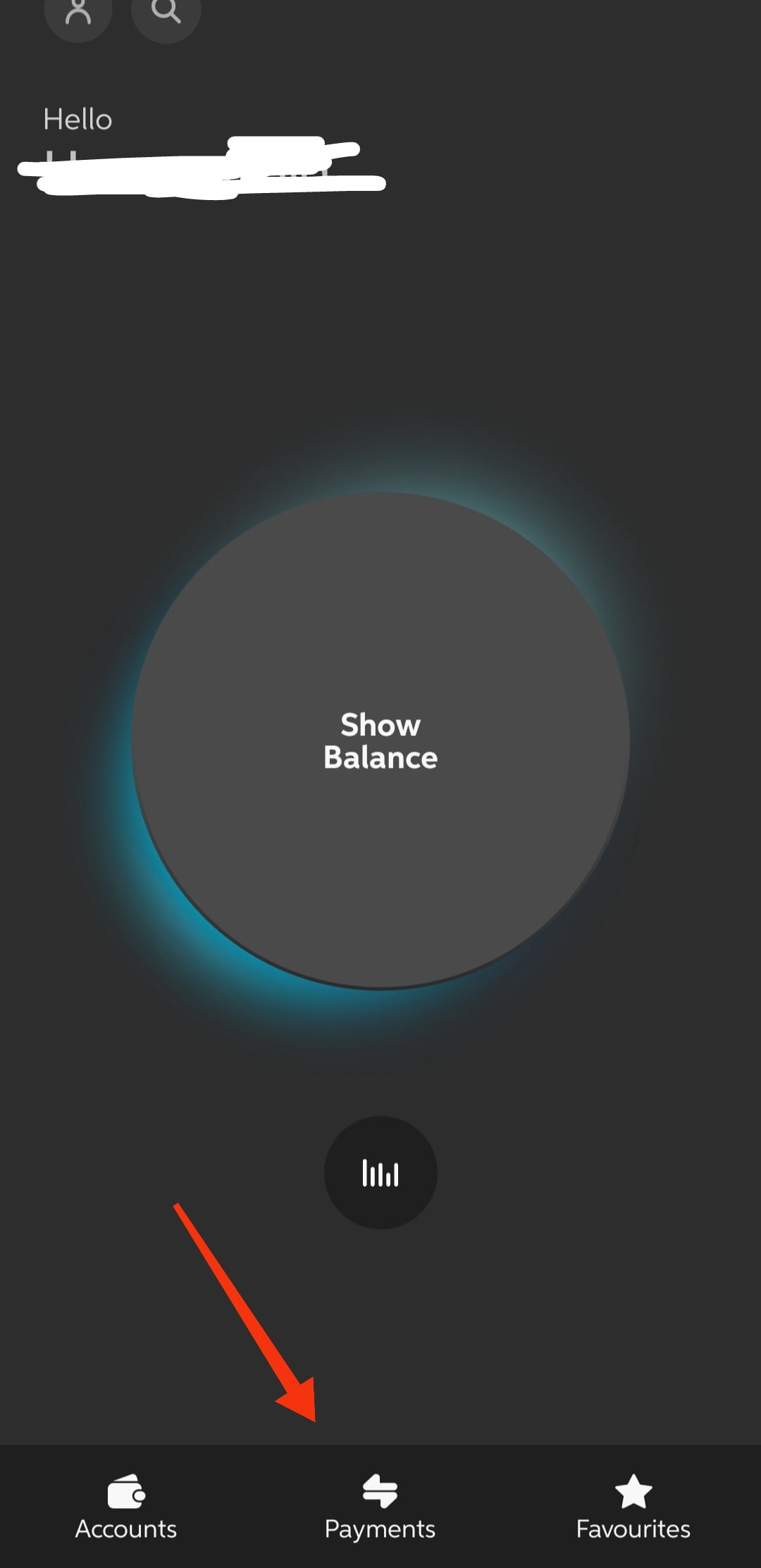MEPCO Bill Payment – Pay Via Apps
Paying your MEPCO bill online in full and on time is important to avoid service disruptions, penalties and other issues. Timely MEPCO Online Bill Payments of bills allows MEPCO to continue making investments in infrastructure, maintenance and customer service for reliable power supply. With the rising costs of fuel and power generation, it’s also critical for consumers to pay their fair share to ensure the financial sustainability of MEPCO and Pakistan’s electricity sector as a whole.
Now it has become very easy to do MEPCO Online Bill Payments.
There was a time when people used to submit MEPCO bills in the Pakistan Post Office. They had to wait for hours in a very long line to pay the MEPCO bill. Still some people do this and waste many hours.
Now you can pay your MEPCO bill in the nearby shop. You just have to visit the shop and give him the bill. They will just charge you a 10 rupees fee for paying your bill. But this will save you a lot of time and hard work.
If you don’t want to visit the shop and want to pay your MEPCO bill online sitting at home, you can use apps like Jazz Cash, EasyPaisa, Naya Pay, SadaPay and other Mobile banking services. They will not cut even 10 rupees fee and will save your whole day from wasting in the long row.
You can also pay your bill after the due date but that will cost you some extra charges.
Here I will describe some of the ways to pay your mepco bill online.
MEPCO Bill Pay Online With Jazz Cash App:
Step 1: Download Jazz Cash App and login to your account. (If you don’t have jazz cash account make a new one)
Step 2: Click on ”Utilities Bill”. It will open a new prompt.

Step 3: Now Click On Electricity.

Step 4: Now search MEPCO and click on it.

Step 5: Here enter your 14 digits reference number click on fetch it will show you information about your bill like bill amount, username and due date. Now you can pay your bill.

Pay Bill Online With NayaPay App:
Step 1: Download NayaPay app and login to your account.(Sign up for NayaPay account if you don’t have one).
Step 2: After login you will see an option Bills. Click on that.

Step 3: After this you will be redirected to a new screen and on that click on “Add New”.

Step 4: Now you will see many options there you will have to search MEPCO and select that option.

Step 5: Now Enter your 14 digits reference number. This will show specific information about your bill like Consumer name, Bill amount and due date. There click on subscribe and pay your bill.

How To Pay MEPCO Bill Online With SadaPay App:
Step 1: Download the SadaPay app and login to your account.(Sign up for a new SadaPay account if you don’t have one).
Step 2: On the home screen click on payments the option on the bottom end.

Step 3: It will show 3 options. One of them is “Bills and Utilities”. Click on that option.

Step 4: Here click on new bill payment and search for MEPCO and click on that this will redirect you to a page where you will have to enter a 14 digits reference number and this will show basic bill information. Click on pay and your bill will be paid successfully if you would have sufficient balance in your account.

How to pay MEPCO bill with UBL app?
Step 1: Download the UBL app. Enter username and password to login to your account. You must have an account in UBL bank to use the app otherwise you can’t use UBL app.
Step 2: On the home screen click on “payments” on the bottom menu. It will pop up some options. There click on Bill Management and then select Utility Bills.

Step 3: Now search MEPCO in the search bar and enter your 14 digits reference number mentioned on your MEPCO bill. Now click on the save button at the bottom. Now OTP confirmation message will come to your number and it will automatically be verified. Now MEPCO has saved in your UBL account with your reference number. Just select that option and pay your bill with one click.
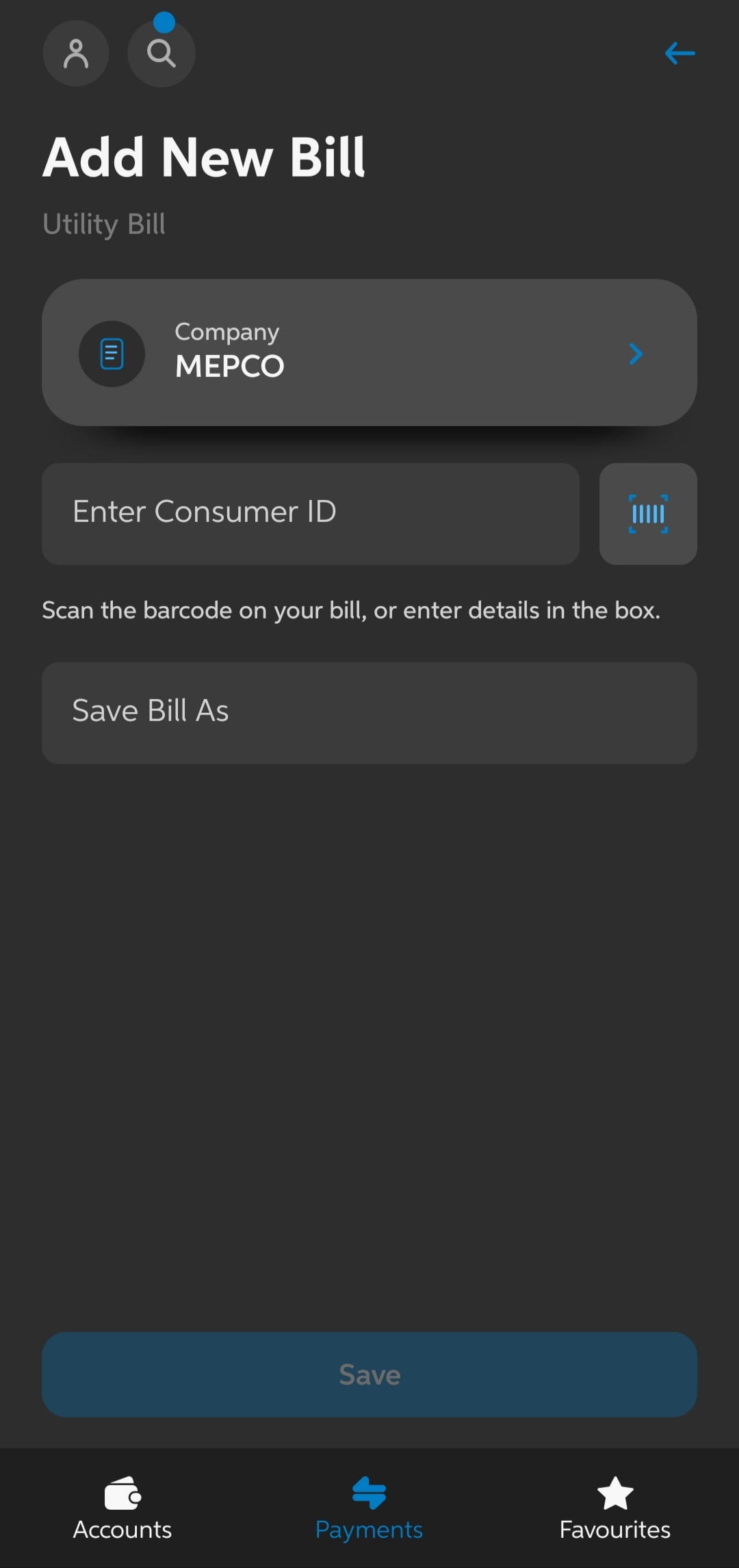
Note: This is a one time process. Next time you just have to select MEPCO and will be able to pay your bill without entering any consumer id.
Paying your MEPCO bill through your mobile phone is a convenient option for customers on-the-go. Most major banks in Pakistan have developed mobile apps that allow you to pay your electricity bill right from your phone.
The bank will deduct the amount from your bank account balance and credit it towards your MEPCO bill. This is usually reflected instantly. Paying your MEPCO bill through mobile apps is free for most banks. Some may charge a nominal fee.
Above I have mentioned some of the ways to pay MEPCO bills but you can also pay bills with other banking apps like Meezan Bank App, HBL Bank App, Zindagi App, Allied Bank App and all other banks that have their online banking apps.
Late Payments:
Paying your MEPCO bill after the due date can result in late payment charges. The late payment penalty is usually a percentage of your total outstanding bill. For example, if your bill is Rs.1000 and you pay after the due date, you may be charged a 10% late fee of Rs.100.
The late payment charges keep accumulating every month until you clear your dues. If you have been late for 3 months in a row, the cumulative late fees can add up quickly. Besides the financial charges, not paying your electricity bill on time can lead to service disconnection.
MEPCO generally sends reminders and disconnect warnings before they actually disconnect the power supply. However, if the outstanding dues still remain unpaid for a prolonged period, the company can permanently disconnect service to the location. Getting reconnected after disconnection involves paying the overdue amount plus reconnection fees.
If you are facing financial hardship, contact MEPCO early to discuss alternate payment plans.
Benefits of MEPCO Online Bill Payment:
The main benefits of paying online include:
- Convenience of paying from home
- No need to visit an office or payment center
- Secure electronic transfer directly to MEPCO
- Payment receipt via SMS
The main benefit of paying your electricity bill through mobile is the convenience. You can pay your bill anytime, anywhere through the phone in your pocket. It also saves you a trip to the MEPCO office or payment center. As long as you have the funds available in your bank account, paying your electricity bill is just a few taps away.
Overall, MEPCO Online Bill Payment offers a quick and easy way to pay your electricity bill online. Just be sure to have your account details handy to complete the payment accurately.