Every home and company needs electricity as a basic necessity. Keeping track of your electricity usage and payments is crucial to avoid service disruptions. But what if you misplace or don’t have your latest MEPCO bill with the reference number? Don’t panic – you can still check your electricity billing status and account information without the reference number through alternate methods. Read on to understand why you need to check your bill status periodically and how to easily do it using your customer ID or via SMS.
In this guide, we’ll walk through simple yet effective methods that bypass the need for a reference number, ensuring you can effortlessly access and manage your MEPCO bill easily.
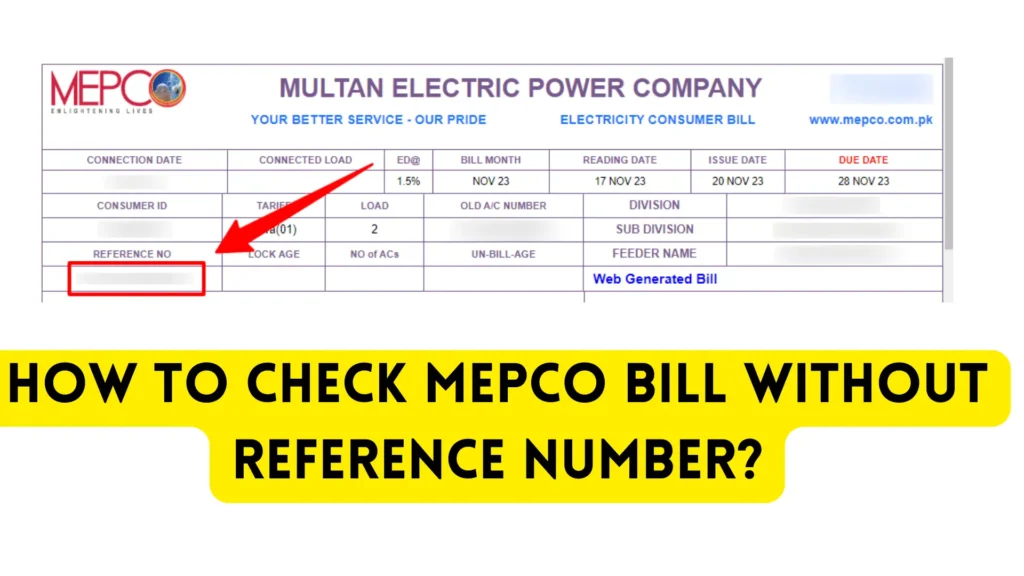
Check MEPCO Bill Using Customer ID:
The method of checking MEPCO electricity bill details without bill reference numbers using customer ID needs to be updated. However, the recently introduced way of checking bill history is unique, reliable, and authentic without any doubts.
If you want to check your MEPCO bills without knowing the bill reference number, simply follow these steps to learn the best practices for inputting customer account details and obtaining the desired results:
1. Visit ‘bill.pitc.com.pk’ using your device.
2. Select the customer ID option to check your bill details.
3. Enter a unique 10-digit customer identification number in the search bar. This number can be found below the connection date on your previous electricity bills.
4. Press the search button for further process.
5. The current MEPCO bill copy will be displayed within no time.
It is necessary to be aware of the customer identification number before choosing the option. This ID number is easily obtained below the connection date specified in the prior bill copy. Remember that as an MEPCO user, your customer identification number is distinct and never changes.
SMS Method:
If you want a quick, efficient, and easy way to check your MEPCO billing status without the reference number, use MEPCO’s SMS service. This method is simple and fastest.
Follow these steps:
1. Open your mobile phone messaging app.
2. Send an SMS to 46040 using this format:
MEPB <space> ‘STMT NO‘ <space> ‘METER NO‘ <space> ‘DATE OF METER READING‘.
3. Fill in the required information by looking at your previous electricity bill:
- ‘STMT NO’ is your statement or bill number.
- ‘METER NO’ is your unique meter number.
- ‘DATE OF METER READING’ is when they read your meter, usually at the end of the month.
4. Send the SMS.
5. You’ll receive a reply with your electricity billing details or a duplicate copy of your bill shortly.
The SMS method provides immediate results without wasting time or effort. As long as you have the statement number, meter number, and meter reading date from your previous bill, you can easily check your current billing status.
Why Check Bill Status?
Checking your electricity bill status regularly is important for several reasons:
Paying your bill after the due date can result in late payment fees. By checking your bill status online, you can ensure your payment processes on time and avoid extra charges.
Keeping tabs on your electricity usage each month helps you spot any spikes or drops. This allows you to identify problems like an appliance malfunction or change your usage habits if needed.
Occasionally billing errors can occur, like being charged for the wrong amount. Reviewing your bills allows you to catch any mistakes early and get them corrected.
This guide has covered the top methods for checking your MEPCO electricity bill status without a bill reference number: using your meter number, customer ID, or SMS service. Each method has its own benefits. No matter which method you choose, being able to check your electricity bill status provides many benefits. Overall, these convenient methods for checking your MEPCO electricity bill without a reference number save time, effort, and money.
